earlier today my sound quit working. i've tried updating drivers rolling back the drivers , system restore, used disc i got with my motherboard to update the drivers to see if they woudl work and no luck. i plugged headphones into speakers making sure it wasnt the speakers didnt hear anything from headphones either. im fuckin pissed. i was thinking of buying a sound card but not sure if that would help or not. help would be appreciated. i have Realtek AC'97 ALC655 onboard sound










 Reply With Quote
Reply With Quote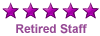









Bookmarks