We all have heard the allegations, but I want to know if anyone can post hard evidence that comcast is really injecting TCP reset's due to p2p suspicion. At one point I thought I was falling victim to their evil RST's, but it turns out the other clients were just disconnecting and reconnecting to me (oddly -- and as far as I could tell). I live in baltimore, and right now am uploading at my advertised and paid for rate, and have been steadily for 10 hours.
So do you think comcast is mangling your traffic? if so post some proof.
I am still not sure about mine, and if I find anything conclusive I will post it here.








 Reply With Quote
Reply With Quote

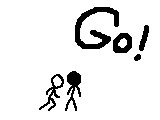







 ) is no problem...it's seeding back that is nearly impossible if your under the 'full throttle-back' of sandvine. Some report 20% rst rate some 60%-80%..some get high rst rates during peak hours only, some get hammered 24/7. It varies from area to area and can change whenever...
) is no problem...it's seeding back that is nearly impossible if your under the 'full throttle-back' of sandvine. Some report 20% rst rate some 60%-80%..some get high rst rates during peak hours only, some get hammered 24/7. It varies from area to area and can change whenever...

Bookmarks