Must admit I've yet to have any major problems when it comes to LCD screens and games (and that's using a pretty cheap LCD monitor).
I'm not sure about specific gaming monitors (and the refresh rates since I just leave mine on default) but there are certain LCD monitors that are tailored for game playing so it's worth reading around.
In terms of ghosting I've yet to see any and understand it's less of a problem on the newer monitor releases. One problem you may want to look into is backlight bleeding which will effect darker games such as F.E.A.R. Whilst it's not a massive problem it may be off putting (as it causes light splotches around the edge of screens and makes it hard for the monitor to create a black colour, leaving a greyish feel) and be visibly different when compared to a CRT.









 Reply With Quote
Reply With Quote




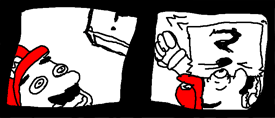


Bookmarks