Ok, I need to set up port forwarding for eMule, but I'm having a problem. I first need to set up a Static IP on all of the computers on my network, but I'm having a problem on this PC with Windows ME. Here is the guide I am using: http://www.portforward.com/networking/static-me.htm
I'm fine until I get up to step 3. I type in ipconfig/all and click enter, but the IP and Subnet mask are all 0's, there's nothing in the default gateway spot, and there's no DNS Servers. Here is a pic:
Now, I've already set up the static IP on a computer that's wireless. Could this be happening because this computer is connected directly to the router and modem? Any help would be appreciated.










 Reply With Quote
Reply With Quote



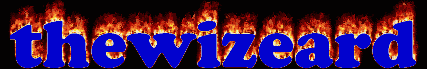

Bookmarks