i have recently bee having slow speeds only on filesharing software such as Limewire, DC++ and uTorrent. However the speeds on Firefox (internet) when browsing and dloading are alright and when i do bandwidth test its always alright. Somebody plz help me, i have tried almost everything and cannot pinpoint what the problem is
Thanx For Your Time








 Reply With Quote
Reply With Quote







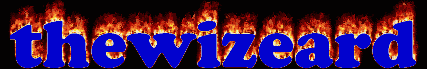

Bookmarks