So, i was just on my computer doing normal things (just browsing the net) when the PC freezes, so i press the reset button. But now the damn thing wont boot. I press the power button, and it powers up, but the bios bootup screen dont show at all, and the monitor or keyboard dont respond. Does anyone have any idea what might be wrong?







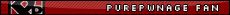

 Reply With Quote
Reply With Quote














Bookmarks