-
 n00b
n00b

I prefer Utorrent, I tryed azereus and BitComet so far.. User friendly, don't ask too much to run.. and for some reason, when bitcomet was running, I could't not use firefox or any other web browser.. Meaby BitC can use more bandwith rather than Utorrent.. ?
-
-
09-19-2006, 02:20 AM
BitTorrent -
#12
 P0st3r
P0st3r

-
-
09-21-2006, 06:24 PM
BitTorrent -
#13
Poster

There is on more problem. I have completed torrents moved to a different folder. When I leave the torrent in utorrent it knows to look in the destination folder, but if I delete and then reopen the torrent from the original file, it starts downloading the entire file.
I have some large torrents I am downloading that I download in stages. This is why I want to remember the old torrents. I suppose I can only select to download what I don't have yet but it is still an annoyance.
Thanks
-
-
09-21-2006, 09:43 PM
BitTorrent -
#14
 P0st3r
P0st3r

It should'nt start downloading the original file. It should check it but not redownload it. Just make sure you always save in the same folder as your original file. This is all i know to tell you... sorry
-
-
09-21-2006, 10:51 PM
BitTorrent -
#15
 Pirateer
Pirateer

Under Preferences go to Downloads where you enable Don't start the download automatically.
Also in the same window, enable Always show dialog in manual add.
Confirm what you enabled by clicking on OK.
When adding the (already existing) torrents, make sure you direct to the correct location. You must confirm by clicking on the aproppriate (existing) file.
uTorrent will show ratio is 0.0 also percentage done will show 0.000
Next you do a Force Recheck (right click on the file in the main window), you will see uTorrent doing a countdown on the recheck, at the end, your file will show 100%. Then you can start the file, and your seeding will take off.
Hope this helps.
-
 Posting Permissions
Posting Permissions
- You may not post new threads
- You may not post replies
- You may not post attachments
- You may not edit your posts
-
Forum Rules







 Reply With Quote
Reply With Quote
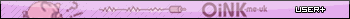


Bookmarks