-
Poster

I have never been able to get any file sharing clients to work right.
I haven't used any emules clients in years because of my computer's port problems.
Today, I finally installed eMulev0.47c.-MorphXTv9.5.
During the First Runtime wizard, there is a port test. This is a cool feature because I can actually test my ports during the first run.
It tested the follwing ports.
TCP: 56952
UDP: 45961
The test failed with the following error message:
TCP connection test failed.
It was not possible, to establish a TCP connection to your eMule.
Other users will only be able to connect to you with the help of a server, resulting in a low ID for you. While eMule still works, this will give you several disadvantages. Therfore it is highly recommended to solve this problem.
I use ZAP firewall, AVG Anti-virus and AVG Anti-Spyware.
I also use uTorrent 1.6. I am still able to download torretns, but it still fails the port test.
uTorrent has a test feature which which I used to test the following port:
25489
Here is the error:
Please make absolutely sure that PeerGuardian2 or Protowall is allowing utorrent.com (IP adress) in either of those programs. Those of you using ipfilter.dat should make sure the list does not include the website's IP. After making sure of this, re-run this test by refreshing the page (F5).
I do not plan to get rid of ZAP or my router. ZAP has ddone a great job keeping my computer safe.
-
-
02-12-2007, 02:23 AM
File Sharing -
#2
Do you use a router?? to test if you need to foreward your port, go to the command prompt and type in ipconfig. Then go to your browser and type findmyip.com. if the 2 ip's aren't the same, then you will need to foreward all of the ports you listed through your firewall. You might be i9n luck and find a tutorial here.
-
-
02-12-2007, 01:40 PM
File Sharing -
#3
Poster

I checked it. Yes the IP addresses are totally different.
Are they supposed to be the same?
Do I have to forward my ports or forward the ones listed above?
I don't even know what port forwarding means.
I will check out that tutorial. Will it help me do this?
-
-
02-13-2007, 09:50 AM
File Sharing -
#4
-
 Posting Permissions
Posting Permissions
- You may not post new threads
- You may not post replies
- You may not post attachments
- You may not edit your posts
-
Forum Rules










 Reply With Quote
Reply With Quote



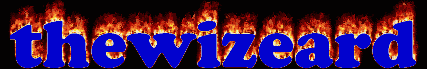

Bookmarks