I've been experimenting with ubuntu. I like it so far but I'm having a few issues with some things. I had to edit the samba config and force user for my ntfs drive so it would share properly because nautilis didnt work. I was happy until the thing falls asleep while samba is in use. I've been reading that ubuntu doesn't have a feature to detect active samba like win 7 does. Are all distributions like this? I also had to use some hidden settings in gconfig editor to keep it from pestering me for a password when coming out of sleep (disabling the monitor lock doesn't work for s3 sleep). The other minor thing is that you can't wake on keyboard by default and have to use the power button.
I like ubuntu because sabnzbd is easy to install however the sleep during samba is kind of a deal breaker for me. I could setup sab on my xbmc win 7 pc in the basement but then I would need to learn how to wake it up with a magic packet. I'm wondering if the best way is to play with linux in a virtual box instead.
thanks for the help







 Reply With Quote
Reply With Quote
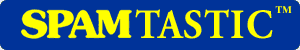


 and they aren't good to turn on unless you use it for a while.
and they aren't good to turn on unless you use it for a while. 
Bookmarks