Very clever, but why not just download Google earth, for free You do refer to Google Local..right? 
http://earth.google.com/
How about playing a game with it ...like find the location of the following ..well read this
Code:
The idea, someone posts the name of a location somewhere in the world. The first person to find it, using Google Local, posts the link and the image then it's her/his turn to post the name of a location to be sought.  so on ad infinitum ( or nearly)
The Nazca Lines
http://local.google.com/?t=k&om=0&ll...69228,0.114326
(click on "link to this page"...and the URL should appear in your browser's address window, then copy and paste it here, as first...
so on ad infinitum ( or nearly)
The Nazca Lines
http://local.google.com/?t=k&om=0&ll...69228,0.114326
(click on "link to this page"...and the URL should appear in your browser's address window, then copy and paste it here, as first...
So here is your first location: Angkor, Cambodia
This is a rather large temple complex, clearly visible from space..
Oh don't want to hijack this thread.. just seemed a good place to do it 







 Reply With Quote
Reply With Quote



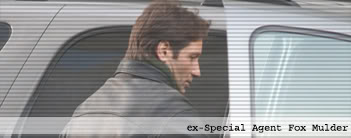









 so on ad infinitum ( or nearly)
The Nazca Lines
so on ad infinitum ( or nearly)
The Nazca Lines
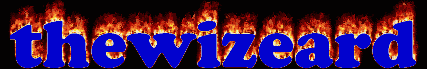

Bookmarks