I've used
1. AnyDVD w/ DVD Shrink
and
2. RipIt4Me w/DVD Decrypter then DVD Shrink
Now I'm trying Clone DVD and it seems the best.
Any suggestions?
The drawback to option one is that I am basically ripping the movie twice.
Option two doesn't work in many cases (Sony and Disney mainly).









 Reply With Quote
Reply With Quote











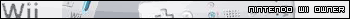
 I miss the days of random nut '03
I miss the days of random nut '03




Bookmarks