Go to control panel --> administrative tools --> services
1.

2.

3.

4.

5.

6.

7. Now go to control panel --> add and remove programs --> add and remove windows components

8.

9.

10.

11.

12.

13. This is what the rule looks like

14. Now click on add and create a rule for your computer, for utorrent you should create 2 rules one for TCP and one for UDP both with the same port number
Get your IP address by going to control panel --> internet connections then right click on your local area network icon and choose status, under the support tab you can see your IP associated to your by the router

Supposedly this way you can open ports in your router even if you don't have the username and password, I didn't try this method myself but the secret is in step 9 and 10, you should be able to see that internet connection icon to open ports, if you can't, try installing all the network components in step 9 or at least the peer to peer one.
If you can see the icon in step 10 already, try to go from there without all the previous steps.
He gets the internet for free from the nearby university. The thing is that all of the ports are blocked, so I'm not connectable when I try to download a torrent so I can seed it back and raise my ratio up.
It was a simple window popping out in Firefox saying (like logging into a ftp server): level 15 access and it required a username & password. Of course, I don't know them or else I wouldn't be typing this
Is there any way to get some ports unlocked so my torrent client could utilize those freaking nice 50mbps?
but I still have some hope in getting this problem resolved. Any idea is appreciated.






 He gets the internet for free from the nearby university. The thing is that all of the ports are blocked, so I'm not connectable when I try to download a torrent so I can seed it back and raise my ratio up.
He gets the internet for free from the nearby university. The thing is that all of the ports are blocked, so I'm not connectable when I try to download a torrent so I can seed it back and raise my ratio up. It was a simple window popping out in Firefox saying (like logging into a ftp server): level 15 access and it required a username & password. Of course, I don't know them or else I wouldn't be typing this
It was a simple window popping out in Firefox saying (like logging into a ftp server): level 15 access and it required a username & password. Of course, I don't know them or else I wouldn't be typing this  Is there any way to get some ports unlocked so my torrent client could utilize those freaking nice 50mbps?
Is there any way to get some ports unlocked so my torrent client could utilize those freaking nice 50mbps?  but I still have some hope in getting this problem resolved. Any idea is appreciated.
but I still have some hope in getting this problem resolved. Any idea is appreciated.

 Reply With Quote
Reply With Quote













 I will test it later on tomorrow, cause I don't have the time to do the procedure now.
I will test it later on tomorrow, cause I don't have the time to do the procedure now.






 This is great. I have a few visual guides I need to create myself, any chance you might find some spare time to help me ?
This is great. I have a few visual guides I need to create myself, any chance you might find some spare time to help me ? 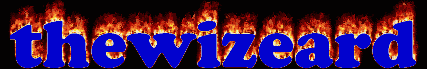




Bookmarks