Hi!
I have .avi file and .srt sub file. What program I need for that? (Something simple and easy to use) And I donít need to change the format, I wonít be burning it on cd/dvd.
Thanks
Hi!
I have .avi file and .srt sub file. What program I need for that? (Something simple and easy to use) And I donít need to change the format, I wonít be burning it on cd/dvd.
Thanks

First step is to download and install the latest version of ConvertXtoDVD.
Once installed open ConvertXtoDVD.
First add the video file you could like to convert and burn onto DVD. To do this either go to File/Add video file (1) or click on the green button “+” (2)
Figure 1
Now click on the “+” sign next to your film, and you will see a sub-section titled ‘Subtitles’. This sub-section indicates the number of subtitles streams associated with the video file added. If there are any subtitles streams they will appear listed below.
Figure 2
If you had “0” subtitle streams added, you can do either one of two things to add subtitles:
1) Right click on “Subtitle (0 stream)” and click on “Add Subtitle”
Figure 3
Or
- Remove the film you added to ConvertXtoDVD by clicking on the film and then on the red “-” button. (Figure 4)
Figure 4
Now find your subtitle file on your computer and put it in the same folder that your video file is in, and give it the exact same name keeping only the extension.
Example:
Folder name : Favorite film
(with these files in it)
favorite film.avi
favorite film.srt
Figure 5
Add the video file again to ConvertXtoDVD and you will now see your subtitle stream as done in Figure 1.
If you would like to select the subtitle you would like to show up by default when you play your DVD, simply right click on the subtitle file you have added and select “Set as default subtitle”.
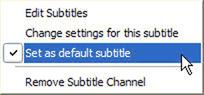
Notice that now your subtitle file will have little * to next to it, signifying default subtitle. If you do not want this subtitle to be the default subtitle right click again and uncheck “Set as default subtitle” by clicking on the check mark; notice the * disappear.
One last thing, if you would like to change edit the font or other characteristics of your subtitles simply right click on the subtitle stream and select “Change setting for this subtitle”
Figure 6

Make sure the name of the movie and name of the subtitle are identical (except for the extension of course) and play with VLC player. I think even Windows Media Player will see the subs as long as they're in the same folder, you can start the movie and right click the screen and look for the subtitle section of the menu.
If you would like to keep them both together as one file use Virtual Dub Mod, Open the video and set the video section to direct stream (no encoding) then open the streams section and the audio will be in there, you can add the subtitle to the mix and then save the file. The subtitle will be inside the avi now and can be extracted and used in a number of ways depending on what you decide to do with the file later.
Finally!
This program suites me! Hehehehehehe
I tried loads of others and there were always problems! But this one works solid good
Thank you so much Shapeless!
If you want just to view with subs you can use MyFilms

gr8 program thank you .. I have searched for an easy one . and find it here
Bookmarks