I am a longtime UTorrent user with a very fast FTTH connection. After configuring the settings, ports, etc. UTorrent worked great. Recently the speeds have really diminished. I posted this thread on UTorrent forums, but have gotten little response. Hoping someone here can help:
Until about a week ago I was downloading multiple files via Utorrent 1.61 and maxing out my connection at over 1MB. Now I'm only DLing single or even multiple files at a max of 100kB total, no matter how many seeders there are even with few or no leechers. I've had the same results with private and public trackers no matter how popular they are. If I start a popular torrent I usually DL at around 100kB, but when I add another or even multiple torrents the original file download slows as do the other torrents until they total 100kB.
I haven't changed any settings from when I was getting great speeds after portforwarding, etc. The port I assigned is still open according to port checker and I have a green light. I have forwarded my ports in my firewall and in my router. My ISP also includes a "netbarrier" system of which I turned off all filters. I still have the same static ISP I set up.
I have run spybot search and destroy and cleaned my PC of various spyware. I have NOD32 fully updated. I just did an indepth scan and found no infections or anything.
My internet connection is via the phone company and a company called Plala is the actual ISP. I checked the ph co.'s speed checker and I'm receiving at +/- 50 Mbps. My connection is 100M, but the ph co. says it's really 80M max., so my speeds are good (sometimes in the 60M range.) My connection settings on Utorrent were done using the speed guide and I have it set for connection type at xx/100Mbit.
I haven't changed any settings or preferences. I looked for .dat files to erase in application data, but there wasn't any app. data for any files in my C drive. I use Shareaza as well, and it continues to DL at highspeed.
Speedtest.jp/ range: 5.018M, 6.645M, 3.415
Goo speedtest/ range: 4.07 Mbps, 4.28, 3.63
BBexcite speedtest/ D 26.72Mbps(3420kB/s), 27.13Mbps(3472kB/s) U 11.82Mbps(1512kB/s), 15.67Mbps(2005kB/s)
Broadland: 5.33M, 6.94M, 6.79M
Usen: 4.249 Mbps, 6.029, 6.43
BNR Speedtest: D 6.328Mbps, 6.4, U 6.57Mbps, 6.30
Above are results of various different speed tests from my area. With any of the above speeds, shouldn't I be DLing far faster than 100kB? All I know is, until recently I was DLing MUCH faster. From a very well known private tracker with a lot of seeders (which I am still using) I was DLing 300MB files in around 5min or less. Now it takes at least 30min or more. Obviously larger files even longer.
I used to DL and UL torrents at such high speed that my PC would slow down and occasionally crash from the load. Usually 1MB or more down, 1.2MB or more (sometimes 2MB) Up.
Any ideas?
Edit:
As a reference I have also DLed OpenOffice to check my speed. At the beginning the DL topped out at 120kB for a short time then averaged out to 100kB. Connected to 123 out of 379 seeds, but the speeds have not increased when when it was connected to only a few seeds at the beginning.
Can someone please help me get Utorrent running the way it used to?







 Reply With Quote
Reply With Quote










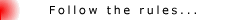




Bookmarks