I am using uTorrent 1.6 and a 256kbps connection. I would like to know how do I stay connected to the trackers which always shows me as not connectable.
I am using a Beetel220BX modem which does not seem to have portforwarding option; which I am not sure is the reason for not staying connected.
Please advise...
Thanks and regards,









 Reply With Quote
Reply With Quote

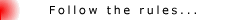



Bookmarks