Hi
I got a vectoral server a few days ago, and everything is dandy with me, getting speeds up to 8 mb upload, but for my buddy, he isn't connectable. I have a slight idea why, it's maybe because he didn't forward the ip properly, but I donno.
Just to clarify, I have 3 ip's, and using Utorrent 1.6.1. I hear you have to go to advance tab in utorrent forward one of the other ip's (not the main one I am using) and all should good, and he will be connectable, yet we tried that, and nothing works.
I also made him an account, with 2 instances of utorrent running at the same time.
So, what do u guys think I'm doing wrong? Do I have to forward the main IP into my Utorrent?
Thanks for your help I look forward to your replies







 Reply With Quote
Reply With Quote
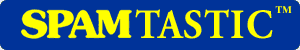





Bookmarks