Because I had 4 feeble PLASTIC risers, that had undergone about 2 years of brutal abuse. (moved around for LANs, tossed around in cars) One of them had the round edges wore out and the rest of them just popped out of their place.
Yah, I was hoping that maybe I could salvage some parts? The HDD, optical drives most likely, but would the CPU/RAM/Gfx card *maybe* survive? Because I don't have another socket 939 mobo lying around to test the parts
Indeed, I got wtfpwnt.
Eh, wtf? The video card is supposed to be screwed into the case?
I just have it fixed into my mobo hanging. And the monitor DVI cable thingy plugged into it.












 Indeed, I got wtfpwnt.
Indeed, I got wtfpwnt.

 Reply With Quote
Reply With Quote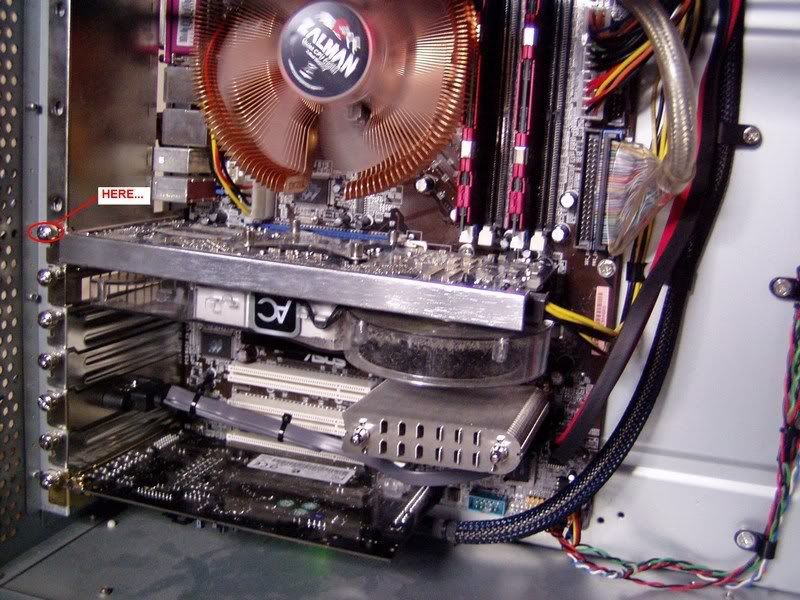









Bookmarks