-
how do I connect to this: using mIRC
"Official" OiNK IRC channel
The staff have decided on a location to have an "official" IRC.
irc://irc.xevion.net / #oink
Connect to the server and then register with nickserv before /joining. Vhosts are automatic on this network.
what exactly do i type, Im a complete IRC noob
-
-
10-31-2007, 07:50 PM
Software & Hardware -
#2
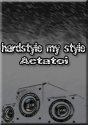 2+2 is 5 if I say so
2+2 is 5 if I say so
 BT Rep: +2
BT Rep: +2
Found this
First, we need to register your nickname. With your nick set to what you want to register it as, type this:
/msg NickServ REGISTER *desiredpasswordhere*
This will register your nickname as yours. You need to identify yourself, though, first, before you get any benefits. Do this now by typing:
/msg NickServ IDENTIFY *thepasswordyouchose*
in http://www.wiili.org/index.php/IRC , maybe it can help you?
What an ordinary day, the extraordinary way.

-
-
10-31-2007, 07:56 PM
Software & Hardware -
#3
Instead of typing "msg Nickserv "you can type "ns" .. it's quicker.
/ns identify *******
The trouble with the world is that the stupid are cocksure and the intelligent are full of doubt.
-
 Posting Permissions
Posting Permissions
- You may not post new threads
- You may not post replies
- You may not post attachments
- You may not edit your posts
-
Forum Rules











 Reply With Quote
Reply With Quote


Bookmarks