-
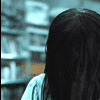 Member
Member

Yes i need help my friend cannot log into Torrentdamage
nor can she login to this site , cookies cache temp files net files all deleted still doesnt work , his ip isnt banned and isnt in banned zone he has tryed all browsers , he changed his pass but still could not login please help. any help suggestions much appreciated.
-
-
12-24-2007, 05:11 AM
File Sharing -
#2
Tell ur friend to try ask at their IRC.
-
-
12-24-2007, 08:47 AM
File Sharing -
#3
Is ur friend a 'he' or a 'she'?
Anyways, how did s/he change the passwd?? Try using a different browser....
-
-
12-24-2007, 05:21 PM
File Sharing -
#4
Member

Hi,
It's me.
Thanks PiratePete for helping me post this topic. After changing my DNS, now i can go to this site.
My problem is : I logged in the torrent-damage site, but it returned to the index.php(Homepage) and I still not logged in.
I tried to clean the cookies, cached file v.v.. but it's still not work. ( i checked and saw that cookie is already enable). I test it with Opera and IE 7 , but the result is the same. I tried to reset password, but the result is the same.
If i log in with wrong password, my attempt is reduced by 1. But when i log in with correct password, it still not log in and my attempt is not reduced.
I don't know what is the problem.
I did log in successful before and then i logged out but can not log in. Poor for me!
If you have any suggestion, i really appreciate it!
Thanks.
-
-
12-24-2007, 09:00 PM
File Sharing -
#5
Go and talk them at the IRC, they will help you i think.
Good luck.
-
-
12-25-2007, 03:38 AM
File Sharing -
#6
Member

oh. ... yes, i did, but it 's still not works, so i try to post here to get more suggestions. :-)
wow.... i sovle the problem ... i just uncheck the botton 'log me out after 15 minutes idle' ( which is checked by me or default, i can't remember) and i can log successfull.
Last edited by ongxa888; 12-25-2007 at 05:40 AM.
Reason: Automerged Doublepost
-
-
12-25-2007, 10:18 PM
File Sharing -
#7
Poster
 BT Rep: +1
BT Rep: +1
easy answers for huge questions..
-
-
12-26-2007, 12:11 AM
File Sharing -
#8
hi
well done .you done it urself...
-
-
12-26-2007, 01:26 AM
File Sharing -
#9
Good, Glad u fixed it. 
-
-
12-26-2007, 01:34 AM
File Sharing -
#10
Member
 BT Rep: +2
BT Rep: +2
may be reseting browser settings from iternet options can fix it
-
 Posting Permissions
Posting Permissions
- You may not post new threads
- You may not post replies
- You may not post attachments
- You may not edit your posts
-
Forum Rules








 Seed And Everyone Is Happy
Seed And Everyone Is Happy  ***************
***************
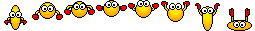
 Down With The MPAA
Down With The MPAA
 Reply With Quote
Reply With Quote






Bookmarks