Hi,
This morning (and until now) I couldn't connect to my VPS in hosting-ie, after I hit the connect button with the remote desktop program, moments later it says that I've been disconnected from the server. What confuses me is I check on every tracker that I seed through utorrent in my VPS, it still seeds well. I also login the the hosting-ie VPS control panel, there's no problem at all. But something I want to ask, in the System Process menu, inside hosting-ie VPS control panel, it shows a process like this :
Is it normal ? Can I kill that process without restarting the OS ? Or do I have to kill the utorrent process and just restart the VPS, because last time I restart my VPS, the utorrent couldn't ran at all.
thanks so much









 Reply With Quote
Reply With Quote

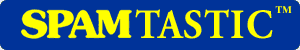



Bookmarks