I noticed the pinned topic was alittle outdated. This guide will cover soft-modding your box, installing a new hdd and FTPing movies and games to your xbox hdd. I will go with the 007 hack with this one. This is still alot like the oher pinned topic.
Disclaimer
You do this at your own risk. Although this is pretty much idiot-proof, I take no responsiblity if you produce a $150 paperweight.
The Cheap/Easy Way of Soft-modding Your Xbox
Tools needed:
007 - Agent Under Fire
I got mine for $8 used from Gamestop
(You can aso use Mech Assault and Splinter Cell but those arent covered in this tut). You MUST have the original version not the Platinum!!!
Action Replay
This comes with a memory card so there is no need in getting an official M$ one.
AgentUnder_BONDAUF.zip
I just changed this so its all set for you to drop onto your xbox and load. You can get it right here
Thats it! And it works on all versions of the xbox out right now. No more worrying if you have the 4920 dash. And you dont have to go out a buy a Microsoft memory card.
Now for the modding:
1. Make sure your AR (Action Replay) software is installed on your pc. Plug your USB Link Cable that your got from your AR into your pc. Pop your memory card into the USB Link Cable. Wait for XP to read it and give you the ok.
2. Download AgentUnder_BONDAUF.zip
3. Run your AR software. Drag the entire zip folder to the AUF folder on your memory card. Should take some time.
4. Boot up your xbox with no disc inside. Go to Memory section and choose to copy the large (around 500 blocks) 007 file to your harddrive.
5. Back out and start up AUF w/o your memory card. Choose load missing and select to load from harddrive.
6. The screen should now go black and you are ready to set up your new dashboard. There should be a page that displays ltools and says "007: Agent Under Fire". Hit B. Go down and selelct "Install UDE". Press A to continue. Press UDE2 (You must have a NTSC xbox for this!). If you dont, hit A. This is where my video cuts off. But you can either choose XMX or EvoX as your new dashboard. I prefer EvoX, as do many others.
7. It will now install. This may take upto or more then 30 min.
You are finished modding! :beerchug: Now you can save games, movies, pics, apps, emu's and more on your hdd and have no need for discs. You can play burned games if you run out of hdd space and dont wanna get a new one.
FAQs
Q. Can I use the Platinum version of Agent Under Fire?
1. No! Must be the original!
Q. What xbox version does this work on?
A. The kernel version does not matter anymore. So yes, any version as long as you are using UDE2.
Q. Can I use UDE2 on a new PAL xbox?
A. No, this is the only downside. There are ways around it but I have not had to do this so I dont know them. Please check out www.xbox-scene.com for info on it.
Q. Help me!!! I have a new xbox (1.6) and the screen goes green and other colors when the softmod begins.
A. That is normal for v1.6 xboxs, just let it go til you see the eject led flashing.
Q. What does it look like when I boot up my xbox?
A. Have a look here. It is a 5.92 MB download.
Q. After modding is there any way to get back to the original MS dashboard?
A. Yes! At the main screen there will be an option to launch the MS Dash.
Q. Can I played burned games on my xbox?
A. Yes! Check the guide below to know how. Its simple as popping in the disc and hitting launch dvd.
Q. What type of media should I used?
A. Try to stay away from cd-r. Most xbox's are not compatible with most types of cd-r. Its best to use re-writable media.
Q. Can I install a larger into my soft-modded xbox?
A. Yes! It takes some effort and could damage your new hdd if you dont follow the guide I will be adding shorty.
Q. Where are all the image to help me out more?
A. I will include videos if I can get some one to host them. Images will also come soon.
Q. How do I play games from my xbox hdd?
A. You have to setup an FTP between your pc and your xbox.
Q. Can play movies on my xbox?
A. Yes! By using either Xbox Media Center or Xbox Media Player.
Q. What's the difference between XBMC and XBMP (the above question)?
A. Not much, they are pretty much the same. Its just about what you prefer.
Q. Does this mean I can play DivX and Xvid movies?
A. Yes! You can also play vcd's.
Q. Will Mad Catz GameSaves work instead of AR?
A. I have not tested this. I would assume it would work as long as you have a memory card.
Q. I dont have AUF can I use Mech Assault or Splinter Cell (the original).
A. Yes! But you must use either ltools_MA_v1.7.zip OR ltools_v1.7_SC_NTSC.rar depending on which game you have.
Q. Can I play on Xbox Live with a soft-modded xbox?
A. Nope, thanks to an update, you no longer can.
Q. Can I play burned games on XBL (Xbox Live)?
A. No, not unless you want your xbox to get banned.
EDIT: I just went though and edited this to make it easier and more understandable.











 Reply With Quote
Reply With Quote




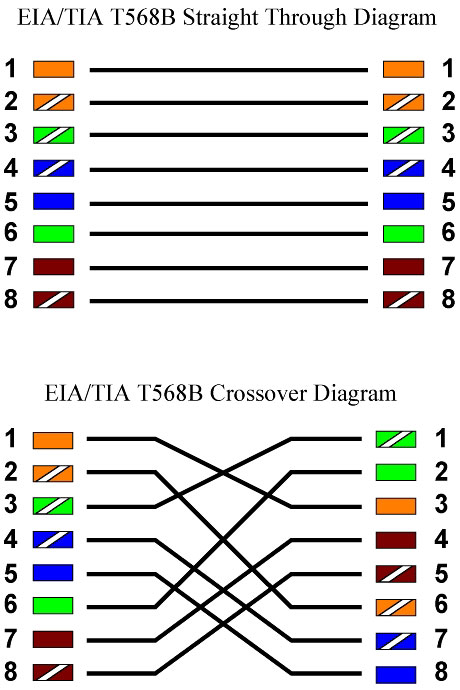












 This sounds exciting.
This sounds exciting.





 , it's very easy and it's even better than "idiot proof". now i await ur how to install new HDD guide, i'm stuck wit the crappy 8 gb and it's full (games, music wat not)
, it's very easy and it's even better than "idiot proof". now i await ur how to install new HDD guide, i'm stuck wit the crappy 8 gb and it's full (games, music wat not) 


Bookmarks