when downloading a torrent and the file being downloaded comes in about 20 parts which file should i extract using winrar once the file has downloaded? i heard that you are supposed to extract a certain file whereas i jus extract any file, i heard that if you do not extract the right file a loss in quality of lets say for example a film can occur, can anyone help, is this true if so which file is supposed to be extracted when downloading torrent files that come in parts. thanks!








 Reply With Quote
Reply With Quote
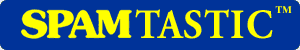




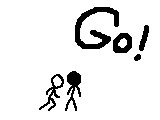



Bookmarks