-
How do you shot a screenshot in a post to show your ration and speed test when asked
-
-
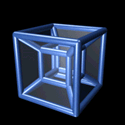 mostly harmless
mostly harmless

press the printscreen button, and paste into a graphics editor.
-
-
-
-
-
-
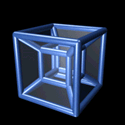 mostly harmless
mostly harmless

to be honest, I found snee's "help" a bit patronising 
-
-
 Error xɐʇuʎs
Error xɐʇuʎs
 BT Rep: +1
BT Rep: +1
-
-
 ╚════╩═╬════╝
╚════╩═╬════╝

Shocking, a fully explained help post, non one linear.
This should go straight to sticky guide tutorial world
I found the flag mildly patronizing yet kinky.
There are tons of free screen capture software out there also.
-
-
I don't think Snee's help was that patronising. Bearing in mind that i had no idea what to do i thought his help was really useful. You only found it partonising because you knew what to do. And yeah i agree this should be made a sticky
-
-
Nobody even made a joke with the ration thing. 
Some speedtest sites. (The 1st one you find on google)
Will give you code to post the image in a forum at the bottom of the page. 
-
-
-
 Posting Permissions
Posting Permissions
- You may not post new threads
- You may not post replies
- You may not post attachments
- You may not edit your posts
-
Forum Rules
for example.



Bookmarks