Say I have a movie and I want to get a still from it...What do i press or what program can i download to take one for me?
Me being me i gave up after the printscreen button wasnt giving me the results I had hoped for
So could you loungers point me in the right direction? I posted this in here because I like my 101 post count
Also, you guys wouldnt know how I could freeze it could you?










 Reply With Quote
Reply With Quote



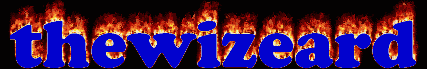







Bookmarks