I just bought a dedicated server from LeaseWeb yesterday. I received the server details from them, which include an IP address, and a username and password. But when I try to connect using Remote Desktop Connection I get an error saying that "the client could not connect to the remote computer." Can anyone please help me? I'm new at this and don't know very much. Thanks.








 Reply With Quote
Reply With Quote




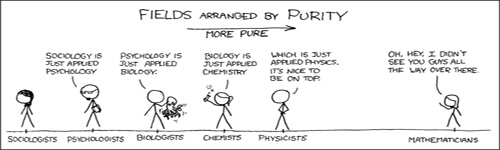



Bookmarks