
Originally Posted by
mikeiechan

i dont if this is the right section to post this but here i go
i heard that to increase your speed in bitorrent,you have to open your tcp/ip limits with a patch called EvID4226Patch223d,does this patch even work ?? if it does work,what number should i set it to,i heard about 255,if iam wrong,please tell me,and if you are using the patch,tell me what number you change it to,beside the EvID4226Patch223d,are there any other tools like it that can do the job as well,if i want to return every thing back to normal,what should i do ??
It's all rubbish. Though u might feel increase in speed hardly. But it will make your PC more vulnerable to intruders

. However there is a way to increase you bandwidth. As few of you know Microsoft reserves 20% of your available bandwidth for its own purposes like updates and interrogating your machine blah blah blah. Here’s how to get it back:
Click Start–>Run–>type “gpedit.msc” without the “
This opens the group policy editor. Then go to:
Local Computer Policy–>Computer Configuration–>Administrative Templates–>Network–>QOS Packet Scheduler–>Limit Reservable Bandwidth
Double click on
Limit Reservable bandwidth. It will say it is not configured, but the truth is under the ‘Explain’ tab :

“By default, the Packet Scheduler limits the system to 20 percent of the bandwidth of a connection, but you can use this setting to override the default.”








 Reply With Quote
Reply With Quote

 . However there is a way to increase you bandwidth. As few of you know Microsoft reserves 20% of your available bandwidth for its own purposes like updates and interrogating your machine blah blah blah. Here’s how to get it back:
. However there is a way to increase you bandwidth. As few of you know Microsoft reserves 20% of your available bandwidth for its own purposes like updates and interrogating your machine blah blah blah. Here’s how to get it back: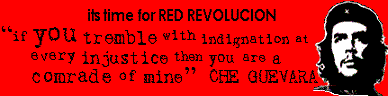
 FSC|FST
FSC|FST

Bookmarks