I have a seedbox and am wondering about the best way to securely share it with someone from FST. Is there a guide? Any gotchas? What are you really sharing? Just bandwdth? Does each ip user get their own disk space etc? Or am I allowing them access to everything I downloaded?








 Reply With Quote
Reply With Quote
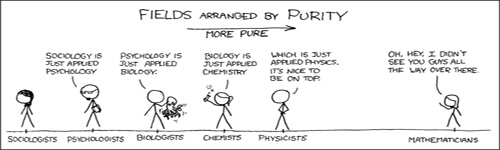


Bookmarks