Hey,
So I downloaded this movie on my seedbox, an old movie with 2 seeders, speed was 1.1KBS on my pc but 850 on my box.
Now I want to seed it on to my PC at a nice quick speed.
So i tried to download it, I checked on my box and pc to see the peer connection but it either goes very slow or does not download at all, I see no reason why I shouldnt be downloading off my box at max speed (200-300KBS)
especially since I'm the only leecher
but it's stuck.
Is there any trick to it?
PS: Please don't suggest the FTP alternative, i know about but would very much like to do it this way.
Thanks.








 Reply With Quote
Reply With Quote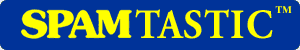





Bookmarks