-
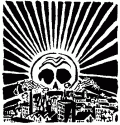 Member
Member

Hello everyone! Im new to FST and was wondering how to go about showing proof of ratio from other sites i belong to?
Do i need to some how make a copy of my profile page from these other sites?
If so, how?
tnx in advance!
Last edited by fuckingmassive; 04-16-2009 at 07:47 PM.
-
-
04-16-2009, 07:58 PM
BitTorrent -
#2
 ╚════╩═╬════╝
╚════╩═╬════╝

simply use print screen button + grfx editor to crop or a screen grab utility to capture your ratios
then attach to post or nicer is to upload to an image hosting site and post
done
Last edited by KFlint; 04-16-2009 at 10:21 PM.
Reason: removed the bad bad part
-
-
04-16-2009, 08:08 PM
BitTorrent -
#3
 Poster
Poster
 BT Rep: +1
BT Rep: +1
-
-
04-17-2009, 12:10 AM
BitTorrent -
#4
Or you could sent a direct link to your profile via PM, if you trust the person that is offering you an invite.
-
-
04-17-2009, 01:15 AM
BitTorrent -
#5
 t0rrents
t0rrents
 BT Rep: +1
BT Rep: +1
Take a Print Screen of your ratio with site name.
Open up mspaint, Crop to size. Black out name.
Last edited by IdolEyes787; 04-17-2009 at 12:36 PM.
Reason: encouraging cheating
-
-
04-17-2009, 06:32 AM
BitTorrent -
#6
You can push the "Print Screen" button, and go to paint, push the Ctrl+V, crop the picture, save the picture, enjoy 
-
-
04-17-2009, 07:23 AM
BitTorrent -
#7
Poster

I love how answers are repeated multiple times with no additional information.
-
-
04-17-2009, 11:33 AM
BitTorrent -
#8
 Village Troll
Village Troll
 BT Rep: +4
BT Rep: +4
I love how people post the same thing without saying anything different.
-
-
04-17-2009, 11:49 AM
BitTorrent -
#9
Poster

Print Screen" button, and go to paint, push the Ctrl+V, crop the picture, save the picture, see below for additional content !!!!!!
then email it or send it via msn or if your close print it off !!!!
lol
-
-
04-17-2009, 02:12 PM
BitTorrent -
#10
TS.org

If you use Vista then there is a Snipping Tool, saves fucking about with paint.
-
 Posting Permissions
Posting Permissions
- You may not post new threads
- You may not post replies
- You may not post attachments
- You may not edit your posts
-
Forum Rules




Bookmarks