I've been searching for a keyboard/ mouse combo for use with my TV in the living room. I initially was looking at wireless combos until I saw this:
http://accessories.us.dell.com/sna/p...4&sku=A0482483
I think it'll be a better solution instead of having a separate mouse and keyboard to keep up with, plus it'll only be used for media and maybe some basic Internet browsing.
I've found them a bit cheaper of course by searching around but wanted to know if anyone has used a keyboard like this in the past.








 Reply With Quote
Reply With Quote
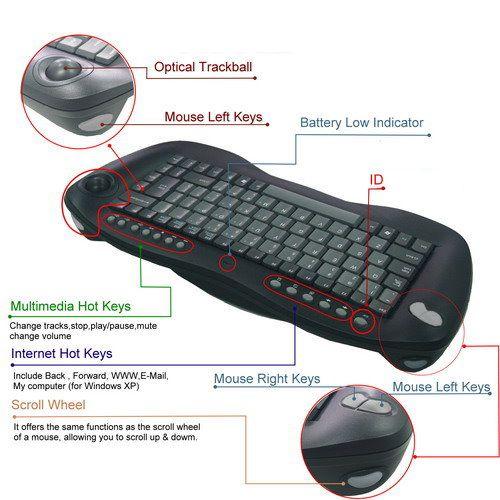
 I've had it as long as I've had the HTPC and it's never given me ANY problems at all. I swear by this thing
I've had it as long as I've had the HTPC and it's never given me ANY problems at all. I swear by this thing




Bookmarks