Try changing your ripping application, update your protections removal (anydvd is always improving and you might have a buggy installation)and burn at the slowest speed possible. Also its a good idea to check in Device Manager under IDE Controllers to see if your optical drives are running at the maximum DMA settings they can handle. Microsoft in there infinite wisdom decided to put a routine into the DMA system that lowers the DMA setting by one point everytime a drive errors 5 times. If at some point you have problems and took a while to get it right, a number of groups of 5 errors can lower your DMA into the PIO mode region. I had this happen to me with a Pioneer drive that was acting up. Even after I replaced it I had problems until I discovered the PIO setting. There is a registry fix where you delete two files MS uses as counters and after a reboot your back to square one.
You can use this without fear of errors as long as your careful you delete the right files. Its no problem to do this even if your system is fine:
Code:
1. Open RegEdit
2. Find the following KEY:
HKEY_LOCAL_MACHINE\SYSTEM\CurrentControlSet\Control\ Class\{4D36E96A-E325-11CE-BFC1-08002BE10318}\000x
3.The last four digits will be 0000, 0001, 0002, 0003, and so on.
4.Under each key, delete all occurences of the following values:
MasterIdDataChecksum
SlaveIdDataChecksum
5. Reboot the computer. Windows will now redetect DMA settings.







 Reply With Quote
Reply With Quote



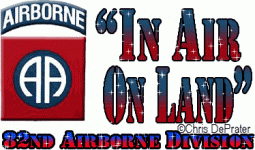

Bookmarks