Hey guys,
So I just installed Windows 7 Professional, and I then installed the Realtek '97 Audio program so the sound would work. Problem is, sound doesn't come out of the headphones when I plug them in. Instead, the sound just keeps on coming out of the speakers so it seems like Windows doesn't recognize my headphones.
Any suggestions would be appreciated








 Reply With Quote
Reply With Quote

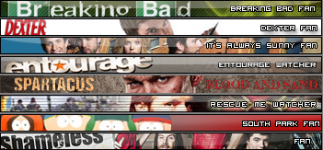


Bookmarks