-
Member

hi all, firstly excuse me as i am brand new to k-lite, downloading movies and things, and computers in general!!!!
i have downloaded several movies from k-lite but most of them - when i try to preview them they start with a grey block on the bottom of the screen then the top half divides into 4 sections and everything looks quite distorted.
i have downloaded - several codec's to my desktop and installed them, but when i go back to k-lite and preview a movie nothing has changed.
anyone got any ideas, i need all the help i can get
thanks a lot 
skylark
-
-
10-16-2003, 01:20 PM
Movies & TV -
#2
what do I put here?
 BT Rep: +10
BT Rep: +10
-
-
10-16-2003, 01:37 PM
Movies & TV -
#3
Hey, i'm not sure why it is doing that but i found these codec packs quite useful, it might help you a little, SLD codec pack, just search for it using google, Also the codec pack off the kazaa lite website, hope it helps
-
-
10-16-2003, 02:05 PM
Movies & TV -
#4
sholdn'D load a bounch of codec packs on your pc, if you just wanna play them download videolan in my sig, it will play just about anything you can throw at it.
-
-
10-16-2003, 03:32 PM
Movies & TV -
#5
Member

thanks for your replies, i've downloaded k-lite codec and video-lan but it still have the problem, most of the movie files that i have already downloaded will play but the image shakes all the time, i thought that one of these codecs would have solved it but it has not???
when i download then install the codec, is there any thing else i should do before expecting it to work? or is that it?
thanking you all again
skylark
-
-
10-16-2003, 03:33 PM
Movies & TV -
#6
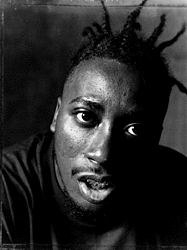 Member
Member

What about a codec for smr films?
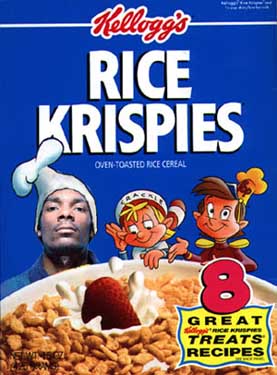
-
-
10-16-2003, 05:05 PM
Movies & TV -
#7
Poster

Down load Gspot and see what codec the movie needs.
Also overloading on codecs can cause more problems.
Delete all codecs and i have had no problems since installing ffdshow and sld.
But go with Gspot look movie and just download the codecs you need as you need them.
Cya
-
-
10-16-2003, 06:29 PM
Movies & TV -
#8
Poster

Originally posted by skylark@16 October 2003 - 15:32
thanks for your replies, i've downloaded k-lite codec and video-lan but it still have the problem, most of the movie files that i have already downloaded will play but the image shakes all the time, i thought that one of these codecs would have solved it but it has not???
when i download then install the codec, is there any thing else i should do before expecting it to work? or is that it?
thanking you all again
skylark
very interesting what u say about the picture shaking ! just had a conversation with my brother who told me the same thing! he downloads regularily of kazaa and has several movies on his hard drive . when he dl them they were ok but know the seem to be corrupt ! the picture is shaking the whole time !
any ideas ?
-
-
10-16-2003, 06:31 PM
Movies & TV -
#9
using wmp9, you know it has drm built in, it rewrites the header and causes problems with bootlegged movies and mp3's
-
-
10-16-2003, 07:52 PM
Movies & TV -
#10
Poster

Originally posted by muchspl2@16 October 2003 - 18:31
using wmp9, you know it has drm built in, it rewrites the header and causes problems with bootlegged movies and mp3's
he doesnt use it though
-
 Posting Permissions
Posting Permissions
- You may not post new threads
- You may not post replies
- You may not post attachments
- You may not edit your posts
-
Forum Rules









 Reply With Quote
Reply With Quote


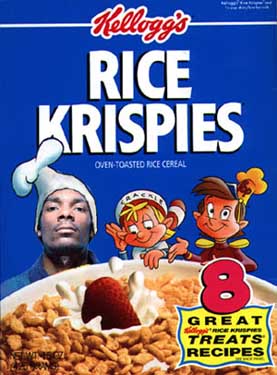




Bookmarks