-
Double Agent

could somebody plz post a guide for noobie, step-by-step to set up own http webserver
thx very much
-
-
10-24-2003, 08:36 PM
Software & Hardware -
#2
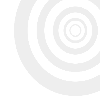 Poster
Poster

First what kinda connection are you running perminent etc?
What OS are you using?
Are you gonna use a dedicated machine?
If ur connection is a standard personal use one you may have to consult your ISP about usage.
Sorry if the questions seem nasty but they are things which can hold you back
There may be more important things I dont know so mabey other ppl know more.
-
-
10-24-2003, 08:43 PM
Software & Hardware -
#3
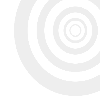 Poster
Poster

Here is some info for linux servers : URL=http://www.linuxplanet.com/linuxplanet/tutorials/212/1/]Click Here[/URL]
Some Windows XP Pro & 2000 stuff : Click Here
Some Windows 98 & ME (I guess) Stuff : Click Here
Hope its some help 
-
-
10-25-2003, 03:02 AM
Software & Hardware -
#4
Double Agent

no it's ok, ur questions are valid
i am running win2k pro and the IIS is available on my win2k pro install disk but i just dont know how to set it up.
my internet connection is 1200kbps down and 400kbps up adsl
yeah, and i was kinda of hoping to use IIS since it's all by mirosoft but i am willing to give other programs a try like apache and activeperl
it's not dedicated useage it's my personal computer and my isp doesn't need to know anything 
they are retarded as this is i dont wanna add to their burden 
-
-
10-25-2003, 02:52 PM
Software & Hardware -
#5
-
-
10-25-2003, 03:46 PM
Software & Hardware -
#6
Double Agent

wow man thx for the help 
-
-
10-25-2003, 03:59 PM
Software & Hardware -
#7
Poster

http://www.microsoft.com/library/shared/de...ptreeconfig.xml
http://www.annoyances.org/
http://www.practicallynetworked.com/
http://www.by-users.co.uk/
You should run IIS Lockdown, and read up on IIS security guides. Make sure you're patched, delete all the un-necessary scripts that come with IIS. Given the choice, I usually stipulate that IIS should have its home on a separate partition, if not, I change the default path to it so that directory traversals are a bit harder for people to figure out.
You might want to lock down your system to only your internal IPs until you're comfortable with your security and settings, and then only open it up when you're ready for the world to see what you've done. Having an internal web server for play is lots of fun, and a lot less of a target.
Once you're secure, then you can look at fun stuff. Check out Sourceforge and look for interesting web applications. I'm a fan of PHP and MySQL applications, and you could install both PHP and MySQL and then play with something like PHPWebsite or blogging software.
There's quite a bit to do if you get creative, and it's a great chance to learn PHP, Perl, or another interpreted language for web use.
-
-
10-25-2003, 06:02 PM
Software & Hardware -
#8
Poster

-
 Posting Permissions
Posting Permissions
- You may not post new threads
- You may not post replies
- You may not post attachments
- You may not edit your posts
-
Forum Rules











Bookmarks