-
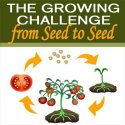 current user title
current user title

hjsplit also does a good job,
-
-
06-28-2010, 01:32 PM
Software & Hardware -
#12
Poster

http://www.rarlab.com/download.htm
They have winrar for mac on the RarLab website though I have no need to use it myself and its commandline only. If you split and create tar.gz files into 3.8gig pieces, you can go back to using fat32 and Windows winrar will open the tar.gz files. Winrar is not free and after the trial they tell you to pay or uninstall it but you don't have to, it will still work but bug you about it.
Last edited by Appzalien; 06-28-2010 at 01:34 PM.
-
-
07-14-2010, 09:26 PM
Software & Hardware -
#13
u can't load single file larger than 4GB to any disk drive which isn't formatted as NTFS
u might split the files using winrar as they suggested or u might use the local area network to transfer the file directly .. don't u have a crossover cable !
if u don't buy one and connect ur pc directly to ur wife's pc using this cable and u'll have a network in which u can transfer the file directly without any need to any flash memory ..
-
-
07-26-2010, 03:44 PM
Software & Hardware -
#14
n00b

Yes, I have had this problem. It seems that your USB device is not formatted to allow copying of larger than 4gb files.
Easy fix though.
Find that USB device in a windows explorer window.
Right click it.
Click on format.
Choose NTFS.
Done.
-
 Posting Permissions
Posting Permissions
- You may not post new threads
- You may not post replies
- You may not post attachments
- You may not edit your posts
-
Forum Rules


Bookmarks