-
Member

Hi All,
Newbie Here (Just joined)......
Since peer to peer is supposed to mean that we all have access to each others files (ok - here it comes! --- how do we protect which files we want accessible and which ones are open to the user community?
--- how do we protect which files we want accessible and which ones are open to the user community?
The last thing I want is to have my entire systems snooped, perused, investigated. I am about to download Kazaa lite - but am concerned (paranoid) about the privacy that my desktop will retain after the Peer to Peer software is installed.
Is my desktop open to exploration once I load up Kazzalite? How do I control access (didn't see any of this in a faq)?
Thanks for the education.....
SR
-
-
11-03-2003, 04:04 AM
File Sharing -
#2
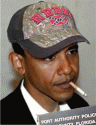 Obama Supporter
Obama Supporter

:rtfaq:
the only files that will be shared are those which you select. left on default kazaa will only allow the sharing of files which are in your shared folder. download the application it is perrty easy to understand and read the faq's.
-
-
11-03-2003, 10:00 AM
File Sharing -
#3
Poster

Make sure you download the Latest version: KaZaA Lite K++ 2.43, this has the built in Bad Ip Blocker and enebles you to not show your shared folder.
Download it from the Official Site HERE
-
 Posting Permissions
Posting Permissions
- You may not post new threads
- You may not post replies
- You may not post attachments
- You may not edit your posts
-
Forum Rules
--- how do we protect which files we want accessible and which ones are open to the user community?






 --- how do we protect which files we want accessible and which ones are open to the user community?
--- how do we protect which files we want accessible and which ones are open to the user community?
 Reply With Quote
Reply With Quote


Bookmarks