I have a Agility 3 120 and love it. Performance in tests don't mark it among the best SSDs though - IIRC, and without going off to dig out those tests, it's much slower handling compressed files. I wouldn't know the difference though, as I don't benchmark everything I do on a computer.
Have you got an SSD already? Not wishing to teach Granny to suck eggs here, but change Windows settings so all temp files and the pagefile are stored on a HDD as they are constantly being created & deleted which will reduce the lifespan on those little Nandos chicken memory chip things at the heart. I do that with my user folders, too, just in case the system gets attacked by bad karma.
There are tutorials for moving almost everything (appdata folders etc.) to another drive but I didn't bother.
I have suites with large programs (orifice, phoatie shopping etc.) installed on the SSD to make 'em snappy to start up but install other stuff to a HDD to keep planty of space on the SSD for wear levelling.
Of course, If you know about this already and don't need this shit, just call me a patronising arsehole.







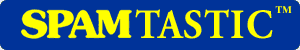

 Reply With Quote
Reply With Quote








Bookmarks