-
n00b

hi people I have problems with freezing films. Some films stop moving in a certain second, when the music and time keeps going on. Such thing occured in the two Cds release of Two Towers. Now i met it in My Big Fat Greek Wedding. I`ve heard that there`re programs that can help me with this. I have the DivX antifreezer plugin, but it doesn`t help.
I would be greatfull for help
-
-
02-18-2003, 08:53 PM
Movies & TV -
#2
imported_computerfreak76
Guest
could be a few things
how many processes do you have running?
how much ram do you have?
what speed is your processor?
-
-
02-18-2003, 08:59 PM
Movies & TV -
#3
 Poster
Poster

Yes yes...,
it's a problem... you can fix the files with AviRepair! (DivFix 1.06)
Never had this problem with the older versions of Kazaa-Lite (2.0.0).. but good files are getting errors while being transfered
to other users!
The only thing you can do is fix it with DivFix.
Don't check the files first, but click repair and sit back untill it's completes!
The movie will run normal after that, because he cuts the bad frames out of it!
Good Luck!

-
-
02-18-2003, 09:22 PM
Movies & TV -
#4
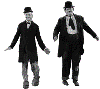 OLD ShareDaddy
OLD ShareDaddy

First off do not go fixing anything just yet (as far as messing with the files themselves), the first reply was more on the matter of your issue than the second (no offense), however most often an issue such as yours is directly the result of either too little ram available (need to restart your system) or along the same lines you have too many programs running. Try restarting your system, not running anything else and always try a different viewer, WMP sucks resources dry, try Lunacy or another simply no frills viewer, you may be surpirsed how good things will play. Good Luck.
-
-
02-18-2003, 10:30 PM
Movies & TV -
#5
 Poster
Poster

Sure ShareDaddy but,
If you use DivFix and there is nothing to repair it doesn't!!
Just have this same problem lately. Never had before.
Even reinstalled my pc to make sure it wasn't me...
Just try this DivFix Siecool and find out for yourself...
-
-
02-19-2003, 01:15 PM
Movies & TV -
#6
n00b

i`ve tried playing film with a simple player and without anything working in a background but it doesn`t help.
My computer parameters are:
Intel Pentium 2.4 Ghz
256 MB RAM
Windows 2000 Professional service Pack 3
40 Gb + 3 Gb on another hard drive (around 15 GB are free)
CD DVD 48x with a CD writer 12x
The number of processes working is around 23.
I also used DivFix but it says I/O error 131. What does it mean?
Maybe i`m doing sth wrong.
-
 Posting Permissions
Posting Permissions
- You may not post new threads
- You may not post replies
- You may not post attachments
- You may not edit your posts
-
Forum Rules







 Reply With Quote
Reply With Quote



Bookmarks