-
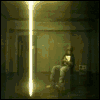 I know stuff ...
I know stuff ...

Opening Ports In ZoneAlarm
e-Mule:
In ZoneAlarm go to Firewall in "main" click on custom in "intrernet zone" scroll down to then highlite "allow incoming UDP ports" in the text box type 4672 click apply repeat for "outgoing UDP", then highlite "allow outgoing TCP ports" type 4242 or you can use some other port if you want ,click apply,repeat for "incoming TCP"
Now you need to set these ports in e-Mule,click prefrences then "connection" in "client port" type 4242 or what ever port you chose for TCP in ZoneAlarm,make sure that UDP is 4672,click apply then ok and your done
BitTorrent:
In ZoneAlarm go to Firewall in "main" click on custom in "intrernet zone" scroll down to then highlite "allow incoming TCP ports" in the text box type 6881-6884 click apply repeat for "outgoing TCP",click apply then ok, this will open 4 ports for BitTorrent
In your BitTorrent client ports 6881-6999 are probably specified, you can adjust this if you want ZoneAlarm is only going to allow the ports you specified
 If you attack the establishment long enough and hard enough, they will make you a member of it.
If you attack the establishment long enough and hard enough, they will make you a member of it.
-- Art Buchwald --
-
-
01-11-2004, 04:14 AM
BitTorrent -
#2
Poster

Originally posted by ZaZu@11 January 2004 - 03:04
Opening Ports In ZoneAlarm
e-Mule:
In ZoneAlarm go to Firewall in "main" click on custom in "intrernet zone" scroll down to then highlite "allow incoming UDP ports" in the text box type 4672 click apply repeat for "outgoing UDP", then highlite "allow outgoing TCP ports" type 4242 or you can use some other port if you want ,click apply,repeat for "incoming TCP"
Now you need to set these ports in e-Mule,click prefrences then "connection" in "client port" type 4242 or what ever port you chose for TCP in ZoneAlarm,make sure that UDP is 4672,click apply then ok and your done
BitTorrent:
In ZoneAlarm go to Firewall in "main" click on custom in "intrernet zone" scroll down to then highlite "allow incoming TCP ports" in the text box type 6881-6884 click apply repeat for "outgoing TCP",click apply then ok, this will open 4 ports for BitTorrent
In your BitTorrent client ports 6881-6999 are probably specified, you can adjust this if you want ZoneAlarm is only going to allow the ports you specified
thanks for the useful info. i used the bittorrent info but i typed ports 6881-6999. y did u say 2 open only those 4 ports?
-
-
01-11-2004, 05:11 AM
BitTorrent -
#3
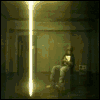 I know stuff ...
I know stuff ...

You only need 1 port open per torrent open, you can open more if you want B)
 If you attack the establishment long enough and hard enough, they will make you a member of it.
If you attack the establishment long enough and hard enough, they will make you a member of it.
-- Art Buchwald --
-
-
01-11-2004, 05:16 AM
BitTorrent -
#4
Poster

Ive noticed that some times BT uses a whole heap of ports that are nowhere near the 6881-6884 port range..Thats just the way it works I guess..but cheers for the info mate
-
-
01-14-2004, 01:56 AM
BitTorrent -
#5
Member

Does it makes the downloads faster ? What's the use for opening ports ? 
-
-
01-14-2004, 02:04 AM
BitTorrent -
#6
Double Agent

u dont need to open any ports at all, just allow ur bt client server/internet rights and za will auto open them for u
-
-
01-18-2004, 06:17 PM
BitTorrent -
#7
Poster

If you use ZoneAlarm Pro, you have to open ports
-
-
01-24-2004, 11:00 AM
BitTorrent -
#8
n00b

I didn't open any ports manually and I have ZA Pro; just allowed BT to act as a server. It works fine.
-
-
01-24-2004, 11:22 AM
BitTorrent -
#9
Poster

if you enable advanced log viewing in zone alarm pro 4.5.538 you can see how many blocked emule clients that try to connect,so just granting Z/A server rights gets some of the traffic but not all...
try opening more ports up and see if you get more connections , hence, more speed
-
-
01-28-2004, 12:13 PM
BitTorrent -
#10
I am using Zone Pro 4.5 & it auto opened ports .
-
 Posting Permissions
Posting Permissions
- You may not post new threads
- You may not post replies
- You may not post attachments
- You may not edit your posts
-
Forum Rules








 Reply With Quote
Reply With Quote






Bookmarks