-
 Poster
Poster

right my screen has gon a really funny colour its horrible i no i dont need a new screen but i dont no wat it is helpppppppppp please :helpsmile: :helpsmile: :helpsmile: :helpsmile: :helpsmile: :helpsmile: :helpsmile: :helpsmile: :helpsmile: :helpsmile:
-
-
01-16-2004, 08:17 PM
Software & Hardware -
#2
 Poster
Poster

Originally posted by ghetto_gurl@16 January 2004 - 19:15
right my screen has gon a really funny colour its horrible i no i dont need a new screen but i dont no wat it is helpppppppppp please :helpsmile: :helpsmile: :helpsmile: :helpsmile: :helpsmile: :helpsmile: :helpsmile: :helpsmile: :helpsmile: :helpsmile:
Clean it.
-
-
01-16-2004, 08:21 PM
Software & Hardware -
#3
 Poster
Poster

-
-
01-16-2004, 08:27 PM
Software & Hardware -
#4
Lick My Lovepump

Get a demagnetiser and try that.
-
-
01-16-2004, 08:27 PM
Software & Hardware -
#5
![uNz[i]'s Avatar uNz[i]'s Avatar](//i.filesharingtalk.com/useravatar/avatar12690_3.gif) Out of order
Out of order

Perhaps you have your PC speakers too close to your monitor?
The magnetic field from your speakers can mess up your monitor and make its colours go all screwy.
edit: What Mad Cat said will fix this.
-
-
01-16-2004, 08:29 PM
Software & Hardware -
#6
 Poster
Poster

Originally posted by Mad Cat@16 January 2004 - 20:27
Get a demagnetiser and try that.
wats that
-
-
01-16-2004, 08:43 PM
Software & Hardware -
#7
 Taxicab Co. Owner
Taxicab Co. Owner

-
-
01-16-2004, 08:53 PM
Software & Hardware -
#8
 Poster
Poster

Originally posted by newcster68@16 January 2004 - 20:43
Talking about screen, here is a good question one of you might help me with.
Everytime I turn my pc on and the main desktop comes up my screen goes black then comes back on but sets itself to 16bit resolution

I then have to go back into my display properties and set it to 24bit resolution

Can anyone tell me why it keeps doing this. Never did it before and I can't understand why it keep reseting to 16bit every time I turn my pc on. 
you see on that display propities the start buttons goldy thats wat colour mine is but its meant to be green help!!!!!!!!!! :helpsmile: :helpsmile: :helpsmile: :helpsmile:
-
-
01-16-2004, 08:57 PM
Software & Hardware -
#9
 Poster
Poster

maybe your graphics card's drivers have been corrupted.
If you have the driver install disk, try re-installing.
-
-
01-16-2004, 09:01 PM
Software & Hardware -
#10
 Taxicab Co. Owner
Taxicab Co. Owner

Originally posted by Sid Hartha@16 January 2004 - 14:57
maybe your graphics card's drivers have been corrupted.
If you have the driver install disk, try re-installing.
no I dont have a graphics card driver disk. is there a way I can download it through microsoft. See i have NVidia 32mb graphics card on my pc but I took it off cause it wore out..something happened to it and it affected everything I did with my pc, so I took the card out and unistalled the drivers. I think when I did that it screwed up my display drivers that were already on here.
-
 Posting Permissions
Posting Permissions
- You may not post new threads
- You may not post replies
- You may not post attachments
- You may not edit your posts
-
Forum Rules







 Reply With Quote
Reply With Quote

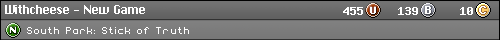








Bookmarks