Alright is it fine to have a HD and a CD-rom hooked up on the same IDE cable? because here is my problem.
I have the following:
16xDVD rom
24X10X40XCD-RW
80gb 7200rpm HD
30gb 4500rpm HD
Okay, I have a Serial ATA convertor that came with my mobo which looks like this:
However the problem here is that I think there is a short in the cable for the SATA convertor, as it only works when the wire is positioned a certain way.
Now, If I were to leave out the SATA convertor and just put both HD's on IDE, then the 30gb would slow down my 80gb significantly.
My question is, if I were to put one HD and a CD-rom on one IDE cable, and the other HD and DVD-rom on the other cable, would the slower HD still slow down my faster HD? are the two IDE cables different channels or are they still on the same channel?
Also, are there any ideas of what else could be done to hook up all these devices without slowing down any?
Cheers








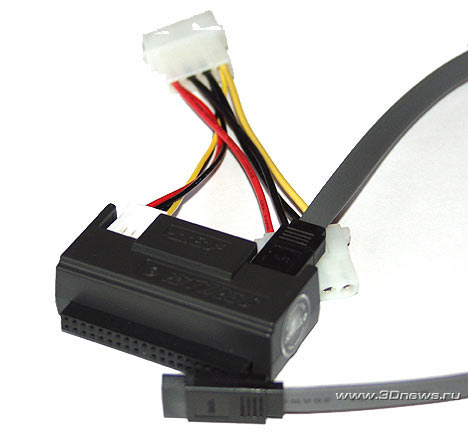

 Reply With Quote
Reply With Quote



Bookmarks