-
Poster

Well i got this virus called dialone and one or something, now it says in step one in removal to restart in safe mode, how do i do that? I have windows Xp Pro
The following instructions pertain to all Symantec antivirus products that support Expanded Threat detection.
Update the definitions.
Restart the computer in Safe mode.
Run a full system scan and delete all the files detected as Dialer.OneOnOne.
Delete the value that was added to the registry.
Restore the Internet Explorer home page.
-
-
03-08-2004, 04:22 AM
Software & Hardware -
#2
-
-
03-08-2004, 05:21 AM
Software & Hardware -
#3
 Damn it!
Damn it!
You beat me. 
-
-
03-08-2004, 05:35 AM
Software & Hardware -
#4
 n00b
n00b

I fu.cking love google. 
-
-
03-08-2004, 05:46 AM
Software & Hardware -
#5
It's even better in Problems and Questions where noobs ask all the time "OMG WHERE CAN I GET FREE MUSIC" or something else that's been asked hundreds of times. 
-
-
03-08-2004, 09:26 AM
Software & Hardware -
#6
Poster

the real answer here is get a fucking working virus checker on your puter and stop being a retard leech that helps spread these viruses in the first place
-
-
03-08-2004, 10:12 AM
Software & Hardware -
#7
Poster

Originally posted by delphin460@8 March 2004 - 05:26
the real answer here is get a fucking working virus checker on your puter and stop being a retard leech that helps spread these viruses in the first place
Was that fuckin' necessary? 
-
-
03-08-2004, 10:23 AM
Software & Hardware -
#8
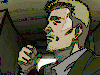 Poster
Poster

update your antivirus
rightclick my computer check the system restore box
restart your comp
during restart press f8
run in safe mode
run virus scan
delete virus
 virus removed
virus removed
-
-
03-08-2004, 11:10 AM
Software & Hardware -
#9
Another way to retsart in safe mode:
Go to start>run and type "msconfig" without the quotes.
Then under boot.ini tab, check the /safeboot box and restart.
Just remember to do the same (but untick) then restart to go back to normal mode.
-
-
03-08-2004, 12:22 PM
Software & Hardware -
#10
 Unstoppable
Unstoppable

Originally posted by delphin460@8 March 2004 - 09:26
the real answer here is get a fucking working virus checker on your puter and stop being a retard leech that helps spread these viruses in the first place
Err isnt the whole point of this thread that HE DOES have a working virus checker, because it picked it up, and hes asking HOW TO REMOVE IT, therby stopping it being shared on the network, dumbass?
Now who's the retard. 
-
 Posting Permissions
Posting Permissions
- You may not post new threads
- You may not post replies
- You may not post attachments
- You may not edit your posts
-
Forum Rules







 Reply With Quote
Reply With Quote Damn it!
Damn it!





 virus removed
virus removed



Bookmarks