-
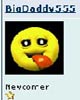 ONE MIN. NINE SEC.
ONE MIN. NINE SEC.

The icons at the bottom of the screen in my toolbar have somehow made themselves large icons. Does anyone know how to change these to small icons. I cannot find anything in the properties to change it. Im not talking about in the start window where it says small or large icons. This does not change the size of my toolbar height.
-
-
04-29-2004, 07:58 PM
Software & Hardware -
#2
 Poster
Poster
 BT Rep: +3
BT Rep: +3
im assuming you mean the "quicklaunch" icons:
right-click next to one of the icons -> view-> small icon
-
-
05-03-2004, 01:21 AM
Software & Hardware -
#3
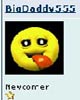 ONE MIN. NINE SEC.
ONE MIN. NINE SEC.

well, that is what you would think, but I do not get a "view" option. It makes me feel like Im blind and old, and stupid for not being able to change it.
-
-
05-04-2004, 05:06 PM
Software & Hardware -
#4
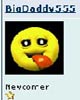 ONE MIN. NINE SEC.
ONE MIN. NINE SEC.

-
-
05-04-2004, 09:26 PM
Software & Hardware -
#5
 Hammer Smashed Face
Hammer Smashed Face

dont feel bad, i dont have that option either..........win xp pro
-
 Posting Permissions
Posting Permissions
- You may not post new threads
- You may not post replies
- You may not post attachments
- You may not edit your posts
-
Forum Rules










 Reply With Quote
Reply With Quote


Bookmarks