yeah nero will burn those too.will that work with divx and others?
wrt to ur initial point:
I'm pretty sure that file is a fake. I had the exact same problem with an avi I downloaded, I had advice on this board to load it into Gspot to see what it came up with -- it was a fake! try it with your file.black screen shows up with a divx logo in the bottom right corner. the logo fades and no vidoe ever comes on
manker







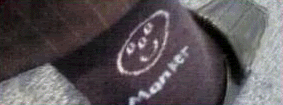

 Reply With Quote
Reply With Quote
 ptima'>
ptima'>



Bookmarks