-
 Procrastinator
Procrastinator

Hi. I just downloaded the movie the Blues Brothers (damn funny movie), and I was wondering if it's possible to burn the 2 hour 27 minute movie onto an 80 minute CD-R. The reason I ask is because I don't have a DVD burner drive, so that's out of the question.
My hope is to find software/etc. that could compress the movie in some way or perform some sort of action that could put the whole movie onto the disc.
My second (unpreferable) option would be to buy a disc that holds more minutes.
My VERY last option would be to put the movie on 2 discs (which would really suck, because that means getting up in the middle of the movie and putting the other disc in  )
)
Thanks a lot for all of your help!
David622
-
-
06-20-2004, 01:21 AM
Movies & TV -
#2
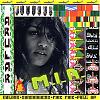 we want your oil!
we want your oil!

you could really shrink it withh viirtualdub, but remember the smaller the filee, thee wose it looks
-
-
06-20-2004, 02:04 AM
Movies & TV -
#3
 Poster
Poster

get ashampoo Movie Shrink & Burn.
It does exactly what it says in only a few steps. 
Waay easier than vdub. Tenfold.
-
-
06-20-2004, 02:15 AM
Movies & TV -
#4
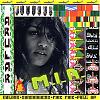 we want your oil!
we want your oil!

Originally posted by trillscout@20 June 2004 - 02:12
get ashampoo Movie Shrink & Burn.
It does exactly what it says in only a few steps. 
Waay easier than vdub. Tenfold.
i only got it today and its pretty ssimple really. choose video codec, choose sound codec. save 
-
-
06-20-2004, 02:35 AM
Movies & TV -
#5
 Procrastinator
Procrastinator

Sorry about the misunderstanding. Let me clarify:
The file already fits on a 700 mb disc. However, I want it to be in the VCD format, but the cds I have only hold 80 minutes, thought my movie is 2 hours and 30 minutes.
Is there a way to shrink to fit for a VCD?
-
-
06-20-2004, 02:40 AM
Movies & TV -
#6
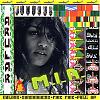 we want your oil!
we want your oil!

Originally posted by david622@20 June 2004 - 02:43
Sorry about the misunderstanding. Let me clarify:
The file already fits on a 700 mb disc. However, I want it to be in the VCD format, but the cds I have only hold 80 minutes, thought my movie is 2 hours and 30 minutes.
Is there a way to shrink to fit for a VCD?
the 80 minutes is irrelevent
if you can shrink it to <700MB as an mpeg, it will fit, just may not be very good quality
-
-
06-20-2004, 04:24 AM
Movies & TV -
#7
the correct answer is KVCD
have a look at the one step guide in my sig
-
-
06-21-2004, 01:34 AM
Movies & TV -
#8
 Procrastinator
Procrastinator

Thanks for the idea, but my DVD player (Sony dvp-ns715p) isn't on the list for K-VCD compatible.
Any other possibilities?
-
-
06-21-2004, 09:09 AM
Movies & TV -
#9
Poster

Just because your player is not on the list does not mean you can't play a kvcd on your stand alone, the info you seek is in the first guide of muchspl2 sig "KVCD GUIDE".
You will want to make sure it plays a kvcd so, you want to run the compatibility test, I would suggest burning it onto an cd-rw, link to the nero image for the player test is availible here http://www.kvcd.net/forum/viewtopic.php?t=2464, also availible in muchspl2 first guide.
As for burning 2.5 hour movie it can be done but, you are more than likely going to have to lower the bitrate of the file, in turn lowering the quality, I would mess around a bit with the bitrate, find one that you are happy with and always burn to a cd-rw to test it first as I am sure you are aware, movie files look much different on a pc than on a television.
My player will only plays 352x240 and 352x288
Oh and if you do find that your player does or does not support one of the formats on the compatibility image, be a good guy and report what formats it does/doesn't play to kvcd.net so the people can ad it to the list.
Good luck
-
-
06-21-2004, 03:57 PM
Movies & TV -
#10
that's for that^^ I didn't want to type all that out
but yea, don't assume anything
-
 Posting Permissions
Posting Permissions
- You may not post new threads
- You may not post replies
- You may not post attachments
- You may not edit your posts
-
Forum Rules
)






 )
)









Bookmarks