-
blank
 BT Rep: +1
BT Rep: +1
i have a virus of somekind but cant find it
virtually every running service has to close down after an error after starting up.
the cpu is over 90% all the time
all my exes seem to have been un-installed so wont open
things seem to have gone back in time, as if i have used a system restore (i havent)
i dont have any system restores left. they have all been deleted
i cant open adaware, spybot, avast or most things.
pls help!
edit. running online trend scan now
edit 2. when i start up, some programs open a c prompt before crashing. if i try to open others eg avast, it again opens a c prompt before saying error, must close etc.
help!
Shut that cuntís mouth or Iíll come over there and fuckstart her head. 
-
-
06-24-2004, 12:11 PM
Software & Hardware -
#2
 ÜProblem child
ÜProblem child

i would recommend the nod32 scanner.. i will try and find a link to it 
-
-
06-24-2004, 12:13 PM
Software & Hardware -
#3
blank
 BT Rep: +1
BT Rep: +1
Originally posted by TheRealDave@24 June 2004 - 12:19
i would recommend the nod32 scanner.. i will try and find a link to it 
thanks mate. i added some more to my first post about it opening c prompts
Shut that cuntís mouth or Iíll come over there and fuckstart her head. 
-
-
06-24-2004, 12:20 PM
Software & Hardware -
#4
 ╚════╩═╬════╝
╚════╩═╬════╝

Sounds bad
Have you tried starting in safe mode?
and trying to find and remove any weird start up programs?
-
-
06-24-2004, 12:23 PM
Software & Hardware -
#5
blank
 BT Rep: +1
BT Rep: +1
Originally posted by Zedaxax@24 June 2004 - 12:28
Sounds bad
Have you tried starting in safe mode?
and trying to find and remove any weird start up programs?
have looked for strange programs running and nothing.
when i start up isa.exe (microsoft office) is using a lot of resources as is isstart.exe (logitech), so i close these down which allows me to use the pc as the cpu is back to normal.
but nothing else will open, as i said all open in c prompt, which then close and i get the error message. Its just told me as well that it cant load msn plus, as i need a version higher than 4.1, i am running 6.2....!
what can i do if i start in safe mode? i mean i dont know what do delete if i do that...
Shut that cuntís mouth or Iíll come over there and fuckstart her head. 
-
-
06-24-2004, 12:28 PM
Software & Hardware -
#6
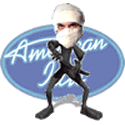 effendi
effendi

Originally posted by hungrylilboy+24 June 2004 - 12:31--></div><table border='0' align='center' width='95%' cellpadding='3' cellspacing='1'><tr><td>QUOTE (hungrylilboy @ 24 June 2004 - 12:31)</td></tr><tr><td id='QUOTE'> <!--QuoteBegin-Zedaxax@24 June 2004 - 12:28
Sounds bad
Have you tried starting in safe mode?
and trying to find and remove any weird start up programs?
have looked for strange programs running and nothing.
when i start up isa.exe (microsoft office) is using a lot of resources as is isstart.exe (logitech), so i close these down which allows me to use the pc as the cpu is back to normal.
but nothing else will open, as i said all open in c prompt, which then close and i get the error message. Its just told me as well that it cant load msn plus, as i need a version higher than 4.1, i am running 6.2....!
what can i do if i start in safe mode? i mean i dont know what do delete if i do that... [/b][/quote]
well thats the trouble, if you're in safe mode there isnt a lot you can do, especially if you're not sure what the problem is, cause you can't connect to the net. I've searched google and found nothing that sounds like the problem you have.
If you have a back-up PC then use that to try and diagnose the problem by searching for information because it sounds like you're doing more damage just by using the infected PC.
The reason I say this is because recently I had a destructive virus that killed executables and the longer I kept the computer plugged in and in use, the more programs it destroyed.
I plan on beating him to death with his kids. I'll use them as a bludgeon on his face. -

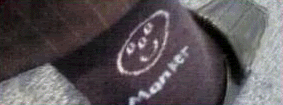 --Good for them if they survive.
--Good for them if they survive.
-
-
06-24-2004, 12:32 PM
Software & Hardware -
#7
blank
 BT Rep: +1
BT Rep: +1
well trend didnt find nething so here goes on a re-install.
thanks for ur help neway
see u in a few hours or so 
Shut that cuntís mouth or Iíll come over there and fuckstart her head. 
-
-
06-24-2004, 12:39 PM
Software & Hardware -
#8
 ╚════╩═╬════╝
╚════╩═╬════╝

It could be tons of things.
so when you startup you dont get cprompts correct?
Here is registrycleaner (3.83mb): http://s11.yousendit.com/d.aspx?id=73D9CDB...21A91ECD5E2BD44
run it and check if you have anything weird under "startup list".
What if you start a program directly thru program files and not via the short cut - same problem?
If all else fails you can always try a chkdsk repair
and if that dont help the final solution is simply repair install windows.
Its not a major crisis yet.
So the virus scanners didnt find anything?
-
-
06-24-2004, 08:20 PM
Software & Hardware -
#9
blank
 BT Rep: +1
BT Rep: +1
back with a new install of windows
what a complete disaster
whatever virus i had deleted every single .exe, .mp3, .avi, .mpeg in about an hour. never seen nething like it.
Shut that cuntís mouth or Iíll come over there and fuckstart her head. 
-
-
06-24-2004, 08:40 PM
Software & Hardware -
#10
 woowoo
woowoo

Originally posted by hungrylilboy@24 June 2004 - 15:28
back with a new install of windows
what a complete disaster
whatever virus i had deleted every single .exe, .mp3, .avi, .mpeg in about an hour. never seen nething like it.
thats crazt, worst i ever had was an exe corrupter...corrupt every exe on my computer...
just reinstalled and delete everything i had that was an exe. 
Now you know how important an antivirus app is. Download and install NOD32 again and leave the resident scanner active all the time.
-
 Posting Permissions
Posting Permissions
- You may not post new threads
- You may not post replies
- You may not post attachments
- You may not edit your posts
-
Forum Rules








 Reply With Quote
Reply With Quote



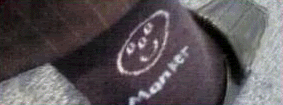


Bookmarks