-
 ╚════╩═╬════╝
╚════╩═╬════╝

-
-
06-24-2004, 01:29 PM
Software & Hardware -
#22
 ╚════╩═╬════╝
╚════╩═╬════╝

-
-
06-24-2004, 01:29 PM
Software & Hardware -
#23
 Poster
Poster

Originally posted by FuNkY CaPrIcOrN@24 June 2004 - 13:33

I think me and Donnie Darko got hit with something more then just spy ware. 
naw im fixed now,Did you try hijack this 
-
-
06-24-2004, 01:32 PM
Software & Hardware -
#24
 Poster
Poster

-
-
06-24-2004, 01:34 PM
Software & Hardware -
#25
 Poster
Poster

Live life take changes,pluse it worked for me. 
-
-
06-24-2004, 01:37 PM
Software & Hardware -
#26
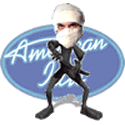 effendi
effendi

-
-
06-24-2004, 01:41 PM
Software & Hardware -
#27
-
-
06-24-2004, 01:43 PM
Software & Hardware -
#28
-
-
06-24-2004, 02:03 PM
Software & Hardware -
#29
Poster

Try this technique:
What you want to do first is reset your homepage to whatever you want it to be. Also, delete any bookmarks that has been automatically added.
Then, Open up spybot. Goup to the top and click mode and then advanced. Some more bars will appear on the left and the one you want to click is tools and then IE tweaks. Check lock IE start page and your done. You won't be able to change the homepage, they won't be able to change it. The only way to change it is if they changed the settings in spybot.
Now for the automatic favorite adder. Start up admuncher (provided you own it) and click on the OPTIONS tab and look for "prevent scripts from adding themselves to favorites". Restart, and turn off that startpage guard. See if your homepage is changed after 2 more restarts. If it isn't thank spybot 
-
-
06-24-2004, 02:17 PM
Software & Hardware -
#30
 Poster
Poster

Originally posted by TheKiler@24 June 2004 - 09:11
Try this technique:
What you want to do first is reset your homepage to whatever you want it to be. Also, delete any bookmarks that has been automatically added.
Then, Open up spybot. Goup to the top and click mode and then advanced. Some more bars will appear on the left and the one you want to click is tools and then IE tweaks. Check lock IE start page and your done. You won't be able to change the homepage, they won't be able to change it. The only way to change it is if they changed the settings in spybot.
Damn.That did not even work.I do not know what this is.But somebody got me good. 
-
 Posting Permissions
Posting Permissions
- You may not post new threads
- You may not post replies
- You may not post attachments
- You may not edit your posts
-
Forum Rules







[/b][/quote]
It says do not delete anything you are not for sure what it is.Show to people who do.It came up with alot of files.But I am not going to delete something I might need to run my PC.




I have no idea what that stuff is.

Damn it!Now it is not working.








Bookmarks