-
blank
 BT Rep: +1
BT Rep: +1
Originally posted by barbarossa@7 July 2004 - 16:40
Oh well... 
 dont oh well! keep working goddamit. Seriously thanks for ur help guys
dont oh well! keep working goddamit. Seriously thanks for ur help guys
Last edited by Barbarossa; 04-03-2007 at 12:18 PM.
Shut that cuntís mouth or Iíll come over there and fuckstart her head. 
-
-
07-08-2004, 09:56 AM
Software & Hardware -
#12
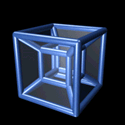 mostly harmless
mostly harmless

LOL, sorry I couldn't be more help!
-
-
07-09-2004, 02:49 PM
Software & Hardware -
#13
 Gunny
Gunny

Sorry, I haven't checked this thread for a couple of days.
I thought you wanted it to show 7 of the same date. To get what you want, use a simple IF statement:
I can't remember the exact formula you would need, since I don't use Excel anymore, but it would be the function MOD() or DIV(). Whatever the function is called, it works the same way. Let's say it's MOD.
MOD(ROW(),7) will tell you the remainder after dividing the ROW() by 7. If the number is evenly divisible by 7, then the remainder will be 0 and so will the function. So....
=IF( MOD( ROW() , 7 )=0, A$1+INT(ROW()/7) , "")
But then it kinda goes back to why didn't you just put in cell A1 "the date", go down 7 lines and put in cell A8 "=A1+1" and then just highlight cells A2..A8 and copy them over and over again to the rows below.
My way is technically correct, but it is inefficient. Anywayz, good luck.
-
-
07-09-2004, 02:57 PM
Software & Hardware -
#14
 Gunny
Gunny

Anywayz, I helped you, now you help me: 
What's the best free image hosting site that I can use to update my profile with avatars and a signature pic?
-
-
07-09-2004, 03:52 PM
Software & Hardware -
#15
blank
 BT Rep: +1
BT Rep: +1
Originally posted by Turkishjade@9 July 2004 - 14:57
Sorry, I haven't checked this thread for a couple of days.
I thought you wanted it to show 7 of the same date. To get what you want, use a simple IF statement:
I can't remember the exact formula you would need, since I don't use Excel anymore, but it would be the function MOD() or DIV(). Whatever the function is called, it works the same way. Let's say it's MOD.
MOD(ROW(),7) will tell you the remainder after dividing the ROW() by 7. If the number is evenly divisible by 7, then the remainder will be 0 and so will the function. So....
=IF( MOD( ROW() , 7 )=0, A$1+INT(ROW()/7) , "")
But then it kinda goes back to why didn't you just put in cell A1 "the date", go down 7 lines and put in cell A8 "=A1+1" and then just highlight cells A2..A8 and copy them over and over again to the rows below.
My way is technically correct, but it is inefficient. Anywayz, good luck.
thanks
Hungrylilboy

Shut that cuntís mouth or Iíll come over there and fuckstart her head. 
-
 Posting Permissions
Posting Permissions
- You may not post new threads
- You may not post replies
- You may not post attachments
- You may not edit your posts
-
Forum Rules

dont oh well! keep working goddamit. Seriously thanks for ur help guys
 BT Rep: +1
BT Rep: +1

dont oh well! keep working goddamit. Seriously thanks for ur help guys

 BT Rep: +1
BT Rep: +1

Bookmarks