yes, it's just that corporate doesn't need activationOriginally posted by manker+8 July 2004 - 15:14--></div><table border='0' align='center' width='95%' cellpadding='3' cellspacing='1'><tr><td>QUOTE (manker @ 8 July 2004 - 15:14)</td></tr><tr><td id='QUOTE'> <!--QuoteBegin-sameer0807@8 July 2004 - 21:46
Are Win Xp Corproate and Win Xp Pro the same ?
noIs Win XP Corproate the WinXp Home edition ?
read this thread for details [/b][/quote]
i have downloaded couple of WinXp Pro applications from supernova....
but when i install them (both) it says Win Xp installation on the Setup screen...
Isn't it suppose to say WinXp Pro installation on the setup screen, since it's a
WinXp Pro edition? Or do supernova has
messed up windows applications names on there download section ?













 Reply With Quote
Reply With Quote


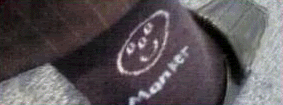





Bookmarks