-
 Poster
Poster

How can I delete files when I get the error message:
Cannot delete _______: It is being used by another person or program.
Close any programs that might be using the file and try again.
But no programs are running. What's the prob?
-
-
07-08-2004, 03:06 AM
Software & Hardware -
#2
Originally posted by sampson@7 July 2004 - 19:10
How can I delete files when I get the error message:
Cannot delete _______: It is being used by another person or program.
Close any programs that might be using the file and try again.
But no programs are running. What's the prob?
Oh their running you just need to three finger salute , close program . Or try rebooting
-
-
07-08-2004, 03:14 AM
Software & Hardware -
#3
 Poster
Poster

the program is most likely being used by explorer. Kill explorer and delete the file from the command prompt
-
-
07-08-2004, 03:33 AM
Software & Hardware -
#4
 Poster
Poster

Originally posted by peat moss+7 July 2004 - 21:14--></div><table border='0' align='center' width='95%' cellpadding='3' cellspacing='1'><tr><td>QUOTE (peat moss @ 7 July 2004 - 21:14)</td></tr><tr><td id='QUOTE'> <!--QuoteBegin-sampson@7 July 2004 - 19:10
How can I delete files when I get the error message:
Cannot delete _______: It is being used by another person or program.
Close any programs that might be using the file and try again.
But no programs are running. What's the prob?
Oh their running you just need to three finger salute , close program . Or try rebooting [/b][/quote]
 huh?
huh? 
-
-
07-08-2004, 03:53 AM
Software & Hardware -
#5
ctrl alt del . Check proceses see whats running ! 
edit: Check windows task manager .
-
-
07-08-2004, 07:39 AM
Software & Hardware -
#6
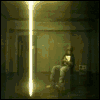 I know stuff ...
I know stuff ...

WhoLockMe is what you are looking for, its self-explainitory
 If you attack the establishment long enough and hard enough, they will make you a member of it.
If you attack the establishment long enough and hard enough, they will make you a member of it.
-- Art Buchwald --
-
-
07-08-2004, 07:41 AM
Software & Hardware -
#7
Out of The Ordinary

I guess it's a AVI file right?
Re-boot in safe-mode and delete the file, or use google and search for XP-AVI-FIX.ini or AVIFIX.ini and install the file.
BOT
-
-
07-08-2004, 05:03 PM
Software & Hardware -
#8
 Poster
Poster

Originally posted by [B][O][T]@8 July 2004 - 01:49
I guess it's a AVI file right?
Re-boot in safe-mode and delete the file, or use google and search for XP-AVI-FIX.ini or AVIFIX.ini and install the file.
BOT
No, it's not an avi. I 'cut' portions of several pictures from 'paint' and 'pasted' them to my desktop. When you do so, they are automatically titled 'scrap'. Those are the files I want to delete.
-
-
07-09-2004, 12:24 AM
Software & Hardware -
#9
 Poster
Poster

Originally posted by pegboy@8 July 2004 - 03:22
the program is most likely being used by explorer. Kill explorer and delete the file from the command prompt
:music1:
-
-
07-09-2004, 12:30 AM
Software & Hardware -
#10
Poster

Originally posted by [B][O][T]@8 July 2004 - 07:49
I guess it's a AVI file right?
Re-boot in safe-mode and delete the file, or use google and search for XP-AVI-FIX.ini or AVIFIX.ini and install the file.
BOT
No need to do all this.Just restart and close everything and delete.This work's for me every time.
-
 Posting Permissions
Posting Permissions
- You may not post new threads
- You may not post replies
- You may not post attachments
- You may not edit your posts
-
Forum Rules
huh?



Bookmarks